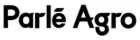A dieline is the blueprint for packaging and label production. This serves as a template that ensures the correct layout of a physical package, marking the folds, cut lines, and guidelines for the final design. It’s the foundation for aligning colors, images, and design elements during printing and manufacturing, ensuring everything is perfectly positioned.
Dielines are used in producing a variety of packaging formats, from pocket folders and envelopes to complex box designs. They can be created by graphic designers, die cutters, or printers and are essential to avoiding costly errors in the manufacturing process. For those new to custom packaging, navigating dieline creation can be daunting, with factors like sizing, spacing, color fidelity, and regulatory compliance all adding layers of complexity. Mistakes such as misplaced logos or improperly spaced elements can make the packaging difficult to read and lead to compliance issues.
Components of a Dieline

When creating dielines, there are several key components to understand
- Cutlines: Blue lines define the precise areas where the packaging material will be cut to form its final shape.
- Fold lines: Typically marked in red, indicate where the packaging should be folded and helps to ensure accurate cutting.
- Bleed lines: Bleed lines, marked in green, show where the design should extend beyond the material's edge to prevent white borders after cutting.
Challenges in Dieline Creation
- Accuracy and Precision: Ensuring that the dieline aligns perfectly with the product’s dimensions is crucial. Inaccuracies can lead to misaligned prints or incorrect cuts. Precise sizing, spacing, and alignment are essential to avoid errors that impact the final product’s fit and functionality.
- Complexity and Material Variations: Designing dielines for complex shapes or different materials adds difficulty. Each material may behave differently during cutting and folding, and complex designs require meticulous attention to detail to ensure all parts fit together correctly.
- Integration of Specifications: Managing multiple specifications, such as color accuracy, typesetting, and resolution, alongside printing specifications (bleed areas, safe zones) can be challenging. Incorrect settings or minor errors can affect readability and compliance with design standards and regulatory requirements.
- Prototyping and Communication: Creating accurate prototypes and ensuring compatibility with various software and machines used in printing and cutting can be time-consuming and costly. Effective communication with manufacturers is essential to avoid misunderstandings and ensure that dieline specifications are correctly implemented.
How ManageArtworks Simplifies Dieline Management
At ManageArtworks, we streamline the dieline creation and management process, offering a robust platform that simplifies every stage of packaging design.
- Effortless Dieline Selection and Customization: Access our extensive library of over 3,000 ready-to-use dielines, ranging from simple boxes to complex custom designs. Tailor each dieline by easily adjusting dimensions to fit your specific product needs.
- Simplified Dieline Management and Version Control: ManageArtworks ensures that you can locate the perfect dieline with our intuitive search and categorization system. Our powerful search function and meticulously organized library make it easy to find what you need, saving valuable time.
- Centralized Asset Library: Keep all your dielines in a centralized location, ensuring that they are easily accessible for future projects. This ensures consistency and helps avoid the hassle of recreating dielines from scratch.
Creating Dielines- With ManageArtworks vs. Without ManageArtworks
Whether you're working manually or using a comprehensive tool like ManageArtworks, the process involves several steps. Here's a comparison of how each step unfolds with and without ManageArtworks, showcasing the advantages of a streamlined approach.
Step 1: Starting with a Template
- Without ManageArtworks:
The process typically begins with research. You'll need to find similar packaging designs or manually measure an existing package to create your dieline template. This can be a time-consuming task, particularly for those new to packaging design. - With ManageArtworks:
ManageArtworks simplifies this step by providing access to over 4,000 ready-to-use dielines. Whether you need a simple or complex design, you can select the perfect dieline from their extensive library. No need for time-consuming research or starting from scratch—simply choose a dieline and get started.
Step 2: Customizing the Dieline
- Without ManageArtworks:
Once you have your measurements, you'll need to manually create the dieline in a vector graphics program like Adobe Illustrator. This involves marking the cut lines, fold lines, bleed lines, and glue tabs. Any changes require careful manual adjustments, making it easy to miss details or misalign elements. - With ManageArtworks:
ManageArtworks allows you to easily customize the dimensions of your selected dieline. You can adjust the size and shape as needed, ensuring a perfect fit for your product without having to redraw everything from scratch. The platform’s intuitive interface makes it simple to adapt dielines to your specifications.
Step 3: Visualizing the Design
- Without ManageArtworks:
After creating the dieline, you’ll need to print multiple copies to physically test the design. This involves folding the material, checking for alignment, and evaluating if the packaging looks as intended. Any issues will require manual revisions and reprinting, which can be tedious and costly. - With ManageArtworks:
ManageArtworks takes the guesswork out of this step by allowing you to convert your dieline into a 3D model directly within the platform. You can visualize the packaging in 3D, ensuring that it meets your expectations before sending it to print. This eliminates the need for numerous physical prototypes and revisions.
Step 4: Finalizing and Managing the Dieline
- Without ManageArtworks:
Once the dieline is finalized, you’ll need to save it and submit it to your printer. However, managing multiple versions of the dieline without a centralized system can lead to confusion and version control issues, especially when collaborating with teams. Storing and retrieving files for future use can also be cumbersome. - With ManageArtworks:
ManageArtworks offers a centralized Digital Asset Management (DAM) system, where all your dielines are stored in an organized, version-controlled library. You’ll never lose track of revisions, and every version is easily accessible for future projects. This ensures smooth collaboration and consistency across all packaging designs.
Conclusion:
Creating dielines manually can be time-consuming and prone to errors, with each step requiring careful attention and manual effort. ManageArtworks revolutionizes this process by providing an extensive dieline library, easy customization, 3D visualization, and centralized version control. This streamlined approach saves time, reduces errors, and ensures that your packaging and labeling design process is efficient and hassle-free. Whether you're a seasoned designer or new to packaging, ManageArtworks empowers you to create perfect dielines with ease.





.webp)