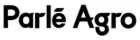Specification Management
Centralize, approve and track all packaging specs in one place.

5000+ Brands















From bottles to cartons—track every component in one place



Get all packaging specs in one place
Manage every packaging component spec—printed labels, cartons, bottles, caps—in a single, easy-to-access system. No more searching across multiple files or folders.
Detailed Component Record
Each component gets its own detailed spec sheet with key info like item codes, descriptions, and supplier details. Attach artwork, technical drawings, and material data all in one spot.
Structured BOM View
Create a full Bill-of-Materials linking all components and sub-components. Easily drill down into the hierarchy to see how every part fits into the final pack.
Comprehensive component & packaging details
Specify material properties and finishes so manufacturers know exactly what to use.
Include assembly or packaging instructions that guide packers or co-packers on how to assemble the final SKU.
Record any required tests as part of the spec to ensure packaging meets standards.
Add case and pallet information for efficient shipping and storage planning.

Access Control
Manage who can access, edit, or approve specs while limiting supplier access.

Smart Search
Quickly find specs using filters like material, supplier, or component type.

Reports & Tracking
Generate reports, filter data, and track spec usage and status across products.


Streamlined approvals & version control
Route specs through customizable approval workflows involving packaging, supply chain, procurement, and suppliers for review and sign-off.
Track every change, comment, and approval in a complete audit log to ensure full traceability.
Automatically manage spec versions and status updates, so teams are always aligned on the latest version.
Capture stakeholder feedback through comments and attach supporting files—both are version controlled and stored with the spec.
Things You Might Be Wondering About
How do I track changes made to a spec?
The system maintains full version history with revision numbers, status, and who made each change.
What if I need to update only one part of the BOM?
You can drill down into the BOM hierarchy and update individual components without affecting the entire structure.
Can suppliers fill in their own fields?
It minimizes human errors, accelerates approval workflows, and ensures dielines remain consistent across different packaging formats.
How are specs approved across teams?
Through a workflow involving packaging, QA, procurement, and suppliers—with tasks and decisions logged for audit.
How do I manage spec data for multi-sourced components?
You can capture and compare multiple supplier references and specs within the same component sheet.
How are obsolete components reflected in BOMs?
When a linked component is marked Obsolete, the BOM reflects that status through the spec lifecycle system.
Still have questions?
Can’t find the answer you’re looking for? Please chat to our friendly team.
.webp)